Web Defaults
You can configure default settings for the Web UI using the Deephaven configuration file. See Create a Deephaven configuration file for details.
To configure a default setting:
- Set the value of a config property in the configuration file.
- Add the property name to
client.configuration.list. This is a comma-separated list of property names that the Web UI will recognize and use for configuration. You can find the default list in the dh-defaults.prop file (line 68).
For example:
# Add `timeZone` and `dateTimeFormat` properties to the list.
client.configuration.list=timeZone,dateTimeFormat,java.version,deephaven.version,barrage.version,groovy.version,python.version,http.session.durationMs,file.separator,web.storage.layout.directory,web.storage.notebook.directory,web.webgl,web.webgl.editable,web.flattenViewports
# Define default values for the properties
timeZone=America/Chicago
dateTimeFormat=yyyy-MM-dd HH:mm:ss
Configuration properties correspond to UI fields in the Settings UI.
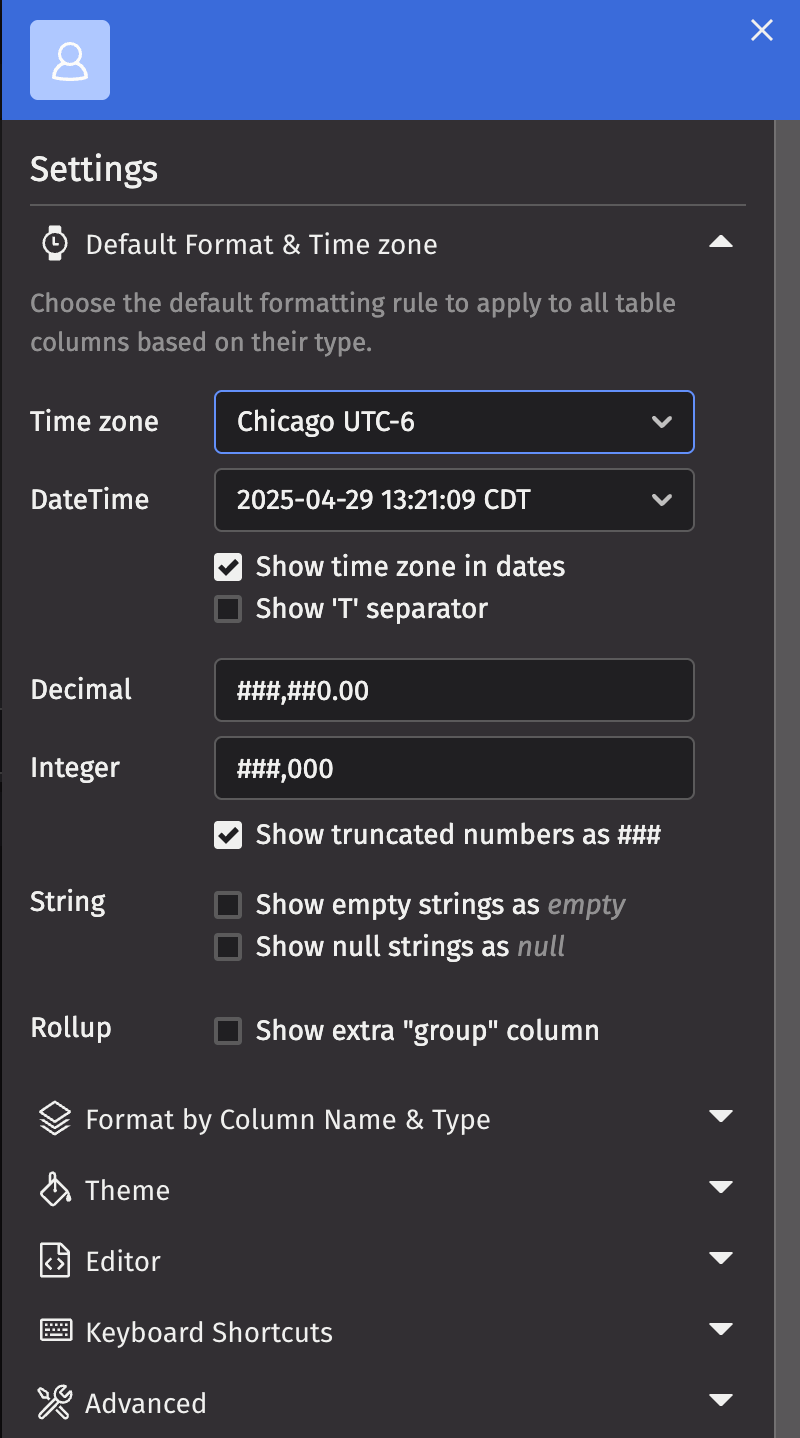
Default format and time zone properties
| Label | Field | Server prop |
|---|---|---|
| Time zone | Select | timeZone |
| DateTime | Select | dateTimeFormat |
| Show time zone in dates | showTimeZone | |
| Show 'T' separator | showTSeparator | |
| Decimal | Input | decimalFormat |
| Integer | Input | integerFormat |
| Show truncated numbers as ### | truncateNumbersWithPound | |
| String | Show empty strings as empty | showEmptyStrings |
| Show null strings as null | showNullStrings | |
| Rollup | Show extra "group" column | showExtraGroupColumn |
Advanced properties
| Field | Server prop (value) | Server prop (editable) |
|---|---|---|
| Enable WebGL | web.webgl | web.webgl.editable |